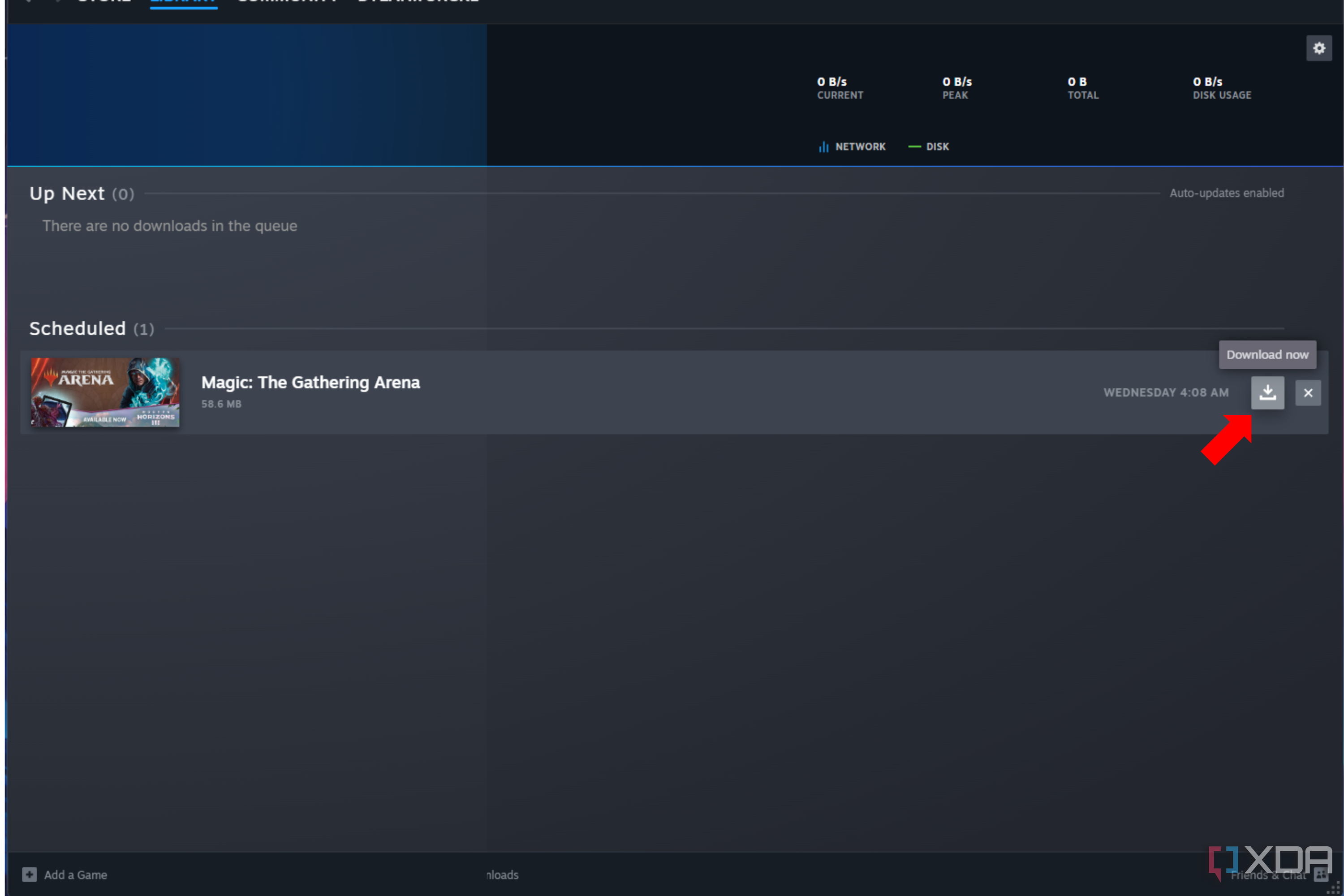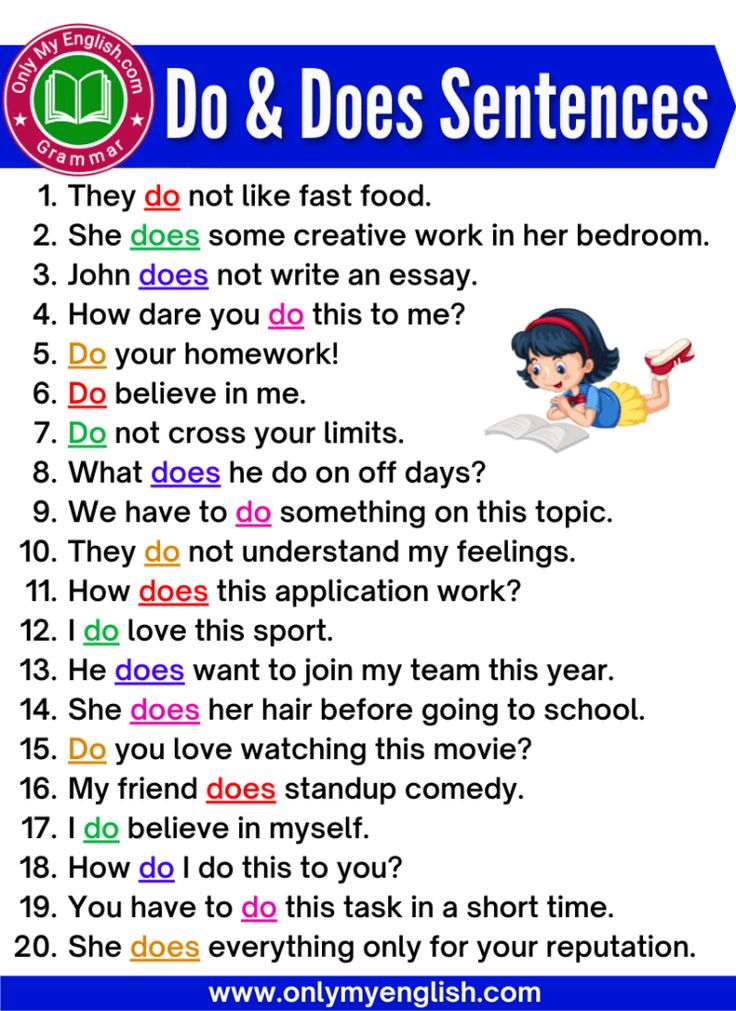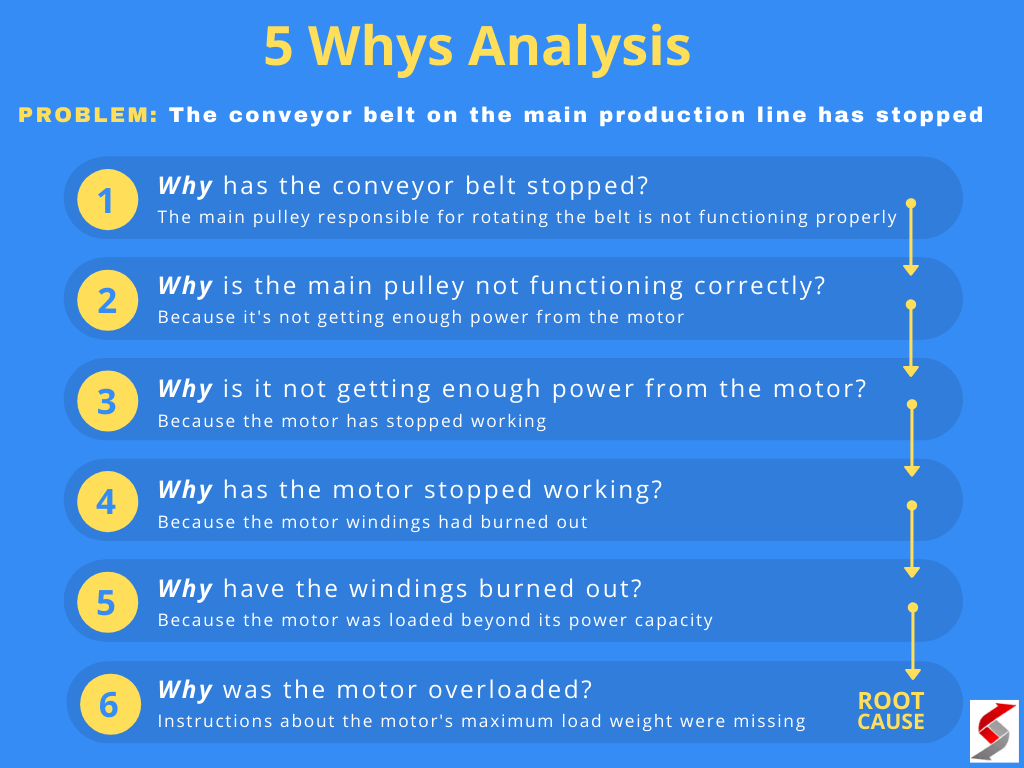Is Windows 11 Home a Strong Choice for Gaming? An In-Depth Guide
Introduction: Evaluating Windows 11 Home for Gaming
Choosing the right operating system can significantly impact your gaming experience, affecting performance, compatibility, and access to new features. Windows 11 Home is the standard version shipped with most consumer PCs, making it a natural consideration for gamers. This article provides a comprehensive look at its gaming capabilities, benchmark comparisons, built-in features, optimization strategies, and how it stacks up against alternatives. We’ll also offer actionable guidance to help you get the most out of your gaming system, regardless of your hardware or experience level.
Gaming Performance: How Does Windows 11 Home Stack Up?
For most gamers, the central question is whether Windows 11 Home delivers reliable performance compared to previous versions like Windows 10. Recent benchmark tests reveal that Windows 11 offers gaming performance that is nearly identical to Windows 10 in most modern titles . In a series of tests using both older and newer games, the average frames per second (FPS) were within a margin of error, sometimes gaining or losing a frame, which is not significant for real-world play [1] . For example, demanding games such as Red Dead Redemption 2 and Cyberpunk 2077 ran with consistent performance before and after upgrading from Windows 10 to Windows 11. This indicates that Windows 11 Home is a perfectly viable option for gaming in terms of raw performance .
However, some sources have reported that certain newer games may be slightly more optimized for Windows 11 , with small but noticeable improvements in frame rates or smoothness, especially at higher resolutions. For example, one test showed up to a 30% improvement in select titles at 1080p, though the average uplift tends to be much lower and varies by game [3] .
Key Gaming Features in Windows 11 Home
Windows 11 Home introduces several new features designed to enhance the gaming experience:
- Game Mode: When you launch a game, Windows 11 automatically reduces background processes to free up more system resources. This results in smoother gameplay and improved response times [2] .
- DirectStorage: This technology enables faster data transfer between your storage drive and graphics card, dramatically reducing loading times and improving in-game asset streaming (for supported hardware and titles).
- Auto HDR: With compatible monitors and games, Auto HDR can boost color and contrast for a more immersive visual experience.
These features are available in both Windows 11 Home and Pro, ensuring that mainstream gamers do not miss out on core gaming enhancements [2] .
Windows 11 Home vs. Pro: Are You Missing Out?
Many users wonder if upgrading to Windows 11 Pro offers tangible benefits for gaming. The main differences between Home and Pro relate to business and enterprise features, such as advanced security, remote desktop, and group policy management. For gaming alone, Windows 11 Home provides the same gaming performance and features as Pro . Unless you require advanced business tools or specific security features, there is no practical advantage to choosing Pro purely for gaming purposes [2] .
Optimization Tips: Maximize Gaming Performance on Windows 11 Home
To achieve the best results, consider these optimization steps:
- Enable Game Mode: This is usually on by default, but you can check in Settings > Gaming > Game Mode.
- Update Graphics Drivers: Visit your GPU manufacturer’s official website (such as NVIDIA or AMD) to download the latest drivers.
- Use DirectStorage: If you have an NVMe SSD and play supported games, ensure DirectStorage is enabled.
- Turn Off Unnecessary Startup Apps: Disable background applications that can consume system resources.
- Adjust Security Features for Performance: Some security settings (like Memory Integrity or Virtual Machine Platform) can slightly reduce gaming performance. Microsoft provides instructions for adjusting these settings, but be aware of the associated risks. You can find official guidance by searching “Optimize gaming performance in Windows 11 – Microsoft Support.”
These steps can often yield smoother gameplay and more consistent frame rates, regardless of your system’s hardware.
Compatibility: Game Library and Hardware Support
Windows 11 Home supports a vast library of modern and legacy PC games , including titles from Steam, the Microsoft Store, Epic Games Store, and other platforms. Most games that run on Windows 10 will work seamlessly on Windows 11. However, if you play very old or niche games , there may be rare compatibility issues. In such cases, you can use compatibility mode or virtualization tools to run older titles.
In terms of hardware, Windows 11 Home requires relatively modern components (including TPM 2.0 and Secure Boot support). Most gaming PCs built within the last five years will meet these requirements. If you are unsure, you can use Microsoft’s PC Health Check tool available from the official Microsoft website to verify compatibility.
Real-World Case Studies: User Experiences and Benchmarks
Gamers who upgraded to Windows 11 Home report smooth, stable performance in demanding titles . For example, a user benchmarking seven popular games found almost no difference in frame rates before and after upgrading from Windows 10 [1] . Another review showed that new titles like “Avatar: Frontiers of Pandora” saw a significant boost (up to 30%) in some scenarios, while older games maintained similar performance [3] . These results suggest that, for most modern gamers, Windows 11 Home is at least as good as Windows 10, and may even offer slight improvements in select cases.
Potential Challenges and Solutions
While Windows 11 Home is generally reliable for gaming, some users have reported:
- Slight drops in performance for specific older games: If you encounter issues, try running the game in compatibility mode or search for community support forums related to that title.
- Background processes affecting performance: Use Task Manager to identify and disable unnecessary processes. Game Mode can help with this, but manual adjustments may further improve results.
- Security features impacting frame rates: Adjusting or disabling features like Memory Integrity or Virtual Machine Platform can help, but always research the security implications first. Microsoft provides detailed instructions; search “Windows 11 gaming performance Microsoft Support” for step-by-step guides.
Alternative Approaches and Considerations
For users with very old hardware or unique performance needs, alternatives like sticking with Windows 10 or exploring Linux-based gaming (such as SteamOS) may be worth considering. SteamOS, for instance, has been praised for excellent performance on handheld devices [1] . However, for mainstream PC gaming, Windows 11 Home remains the most broadly compatible and feature-rich platform.

Source: bleepingcomputer.com
How to Get Started with Windows 11 Home for Gaming
If you are building or upgrading a gaming PC:

Source: wallpapers.com
- Check your system’s compatibility using the PC Health Check tool from the official Microsoft website.
- If you need to purchase Windows 11 Home, visit authorized retailers or the official Microsoft Store.
- After installation, apply all available system updates and latest drivers for your hardware.
- Follow the optimization steps outlined above to maximize gaming performance.
If you need further guidance, Microsoft’s official support website offers detailed articles and tutorials on gaming optimization, compatibility, and feature usage.
Summary: Is Windows 11 Home Good for Gaming?
Windows 11 Home is well-suited for gaming , offering comparable or slightly improved performance over Windows 10, access to the latest gaming technologies, and broad compatibility with modern and legacy games. With features like Game Mode and DirectStorage, it supports a high-quality gaming experience for most users. While minor tweaks may be needed to optimize performance or address specific issues, Windows 11 Home is a strong, reliable platform for both casual and enthusiast gamers.
References
MORE FROM gowithdeal.com